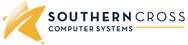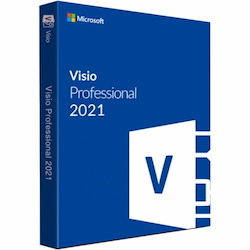Brands
- More
Price
Operating System Supported
Software Sub Type
Distribution Media/Method
Licence Pricing

Cisco Solution Support - Service
$345.40

Extreme Core Lic From Adv Edge X460/-G
$2,090.00

Microsoft Project 2024 Standard
$1,133.00
Sort By
View
Page 1 of 1